Backup data online in the cloud or locally on a hard drive? In online business in particular, sensitive customer data and internal website data are juggled on a daily basis. A regular local backup should be a prerequisite. But what use is a local backup if this can also be damaged by a short circuit? The 3-2-1 method in combination with a cloud backup could be the solution!
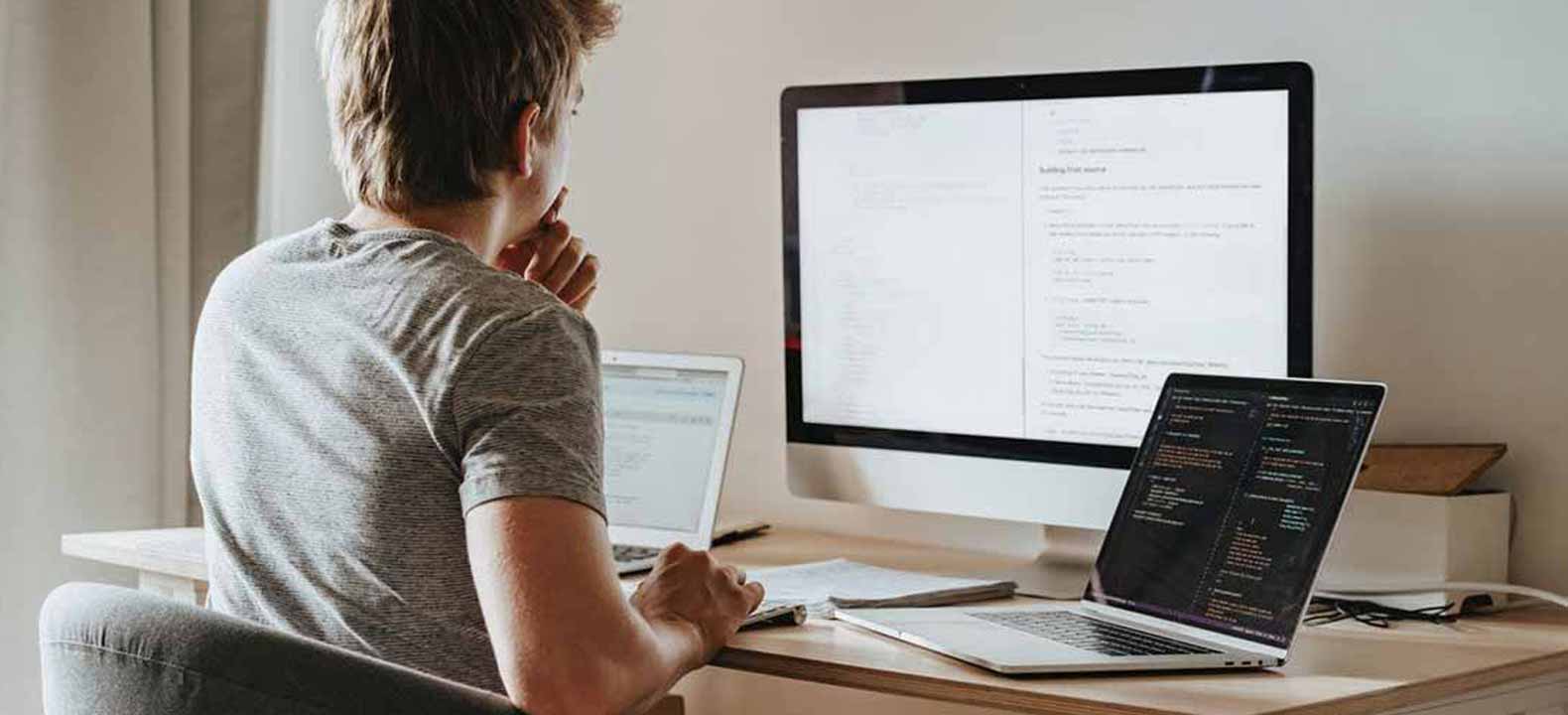
The possibilities for backing up data could fill entire books. But who still has time to read through all these books today? In this blog post we would like to briefly make a possible recommendation on the backup strategy.
Before you make any decisions about the right backup strategy, you should determine how often you want to back up your data. For this purpose, a risk assessment and a weighing up of the level of protection of the data are recommended. As a guide, ask yourself the following questions:
Depending on the frequency of changes to the data, the backup routine and the backup storage can then be planned from the guidelines determined. If you are now wondering which backup routine might be the right one for you, then let yourself be inspired by our last blog post: https://www.keyweb.de/en/keyweb/blog/backup-types-and-methods
Cloud backup is the creation of backups on external online storage instead of on a local medium such as a hard drive or server. However, cloud backups are not to be confused with classic cloud storage systems such as Dropbox, iCloud or NextCloud. With these cloud storage systems, data is only synchronized in order to create a uniform database at different locations. However, backup copies are not created. There are special online backup solutions for cloud backups, such as the Cloud Storage KeyDisc Pro.
You may remember the 3-2-1 principle from the last backup blog post. If not, then here's a little refresher: Basically, it's about creating multiple backups, distributing them to different storage media and relocating at least one externally. To get a better idea of the whole thing, a possible backup strategy with online data protection could look like this:
You distribute the three backups you have created on two storage media - one you store locally on a backup server and one backup online in the cloud. Let's assume your local backup is in the same location as your data to be backed up, then at least your cloud backup should be stored remotely (spatially separated) in a certified data center. The remote storage should be chosen geo-redundant, i. H. according to the BSI, have a minimum distance of 200 km.
Nevertheless, when performing online backups, particular attention should be paid to the conditions under which data and, above all, where data is stored. Cloud backup storage, which is housed in German data centers, is subject to the GDPR and is surrounded by an extremely stable infrastructure. These and other security standards are summarized in the ISO 27001/27002 certification, which is mandatory for German data centers. The hosting location Germany offers an optimal basis for data security.
Should a local backup be affected by a fire or a ransomware attack (blackmail trojan), the affected data can be restored at any time via the externally stored cloud backup. The created cloud backup should then be quickly transferable to the production goal, in order to get business processes rolling again quickly in the event of a disaster. How quickly or slowly a cloud backup can be restored depends on the Internet connection and bandwidth of the provider and the end user. Local backups usually have a clear advantage over online cloud backups. However, there is one “but”: Certified data centers with multi-redundant network connections help ensure that cloud backups can also score points with a stable Internet connection and high bandwidth. This makes it possible to have the cloud backup transferred quickly to the target system.
A decisive advantage of cloud backup is that backup data can be physically saved in another location and is therefore fully available in the event of a recovery. One example is the Key Disc Pro cloud storage solution. With this cloud backup solution, backup data is stored in one of four TÜV-certified data centers in Germany in such a way that sufficient spatial distance can be guaranteed.
With the cloud backup, data can be called up for authorized persons anytime, anywhere and on almost all end devices. Modern IT infrastructures and high-performance branded hardware enable optimal performance and the best availability of the cloud backup storage.
The hosting location Germany provides an optimal basis for GDPR-compliant hosting in a stable and fail-safe IT infrastructure. Confidential backup data is backed up centrally and in compliance with the strictest security and data protection conditions in a certified server environment.
Since the required backup storage space is outsourced, there are no higher costs for your own hardware. In addition, you don't have to pay for the server accommodation yourself and you save on floor space. Most providers offer various tariffs for this, which can be booked as required.
Flexibility in storage capacity means that the cloud backup can grow with the company and that no additional storage hardware has to be purchased. If more or less storage space is required, cloud storage solutions can usually be flexibly expanded or reduced, depending on the situation.
____
It is worth mentioning the KeyDisc Pro cloud storage solution, which combines all these advantages. But in addition to all the advantages that a cloud backup brings with it, we would like to emphasize once again that the right balance of the selected storage media is crucial. A combination of local and cloud backup, especially with regard to data security, is definitely recommended.
We deliberately do not want to present you with the perfect solution, because your backup strategy will be as individual as your data. If you are not yet sure which strategy is right for you, we will be happy to support you in finding a suitable solution together. If you want, send us an email to service@keyweb.de or call us at 0361/6585355.
Sources:
https://www.keyweb.de/de/cloud...
https://www.bsi.bund.de/Shared...